Placing Holds/Requests in Destiny
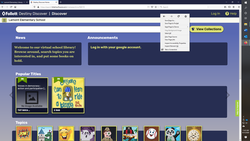
Go to Destiny:
- Open Chrome.
2. Click on this DESTINY link which should take you right to the Lamont Library Destiny site. If you are on a school chromebook you can find Destiny under the EIPS Chrome Quick Links tab at the top of your screen, click on Destiny.
If you are on your home computer there is a link to Destiny on the eips.ca website, under Student Links. If you are on the EIPS Destiny page then you will need to choose our school from the list of school s
3. Click on Log In (in the top right-hand corner).
4. Log in by signing in with Google or use your school google username and password to log-in
5. Conduct a search for the book you want; find the book in the list of search results and click on Hold.
6. Once you have placed a book on hold you can only “un-hold” it if it is a book that is "pending" so choose your books carefully. You are allowed to place 3 books on hold, when you have 3 books on hold, Destiny will not allow you to place anymore books on hold.
